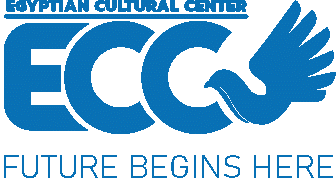None of us planned on working from home and meeting up with our workmates and colleagues over a camera in our laptops, but so is the way of the COVID-19. With many businesses switching to a full work from home framework new obstacles appeared, for the Employees, Employers & Business owners. One of those challenges is sustaining the same output that your team delivered when you were all still back in the office.
Trying to manage a team when all of its members present in one place is hard enough and have its own challenges and requires its own set of skills. Imagine how more tricky it would be if those same team members are kilometres away through a laptop screen.
Granted the remote work format is not void of any advantage, actually, there are several advantages for the Employer & the Employee. This does not mean that managing such a task does not need an Experienced manager to not over pressure his team but still achieve results.
Believing that even the mightiest of heroes have their downfalls and covering such a subject holds the quality of live improvements to the ones managing and those being managed, we decided to give you the best way to conclude productive and meaningful Video meetings with your team.
1) Challenges of Video meetings:
Now before we Go on to the tips and tricks of concluding your video meeting with your remote team, we must first understand the challenges that come with them. These challenges need to always be at the forefront of every manager’s mind while remotely managing his team or he may have to deal with declined productivity from his employees, proving his skill as a successful manager. So without further ado let’s get started.
- Lack of Face to Face supervision:
One of the most common challenges of a Work from home or virtual environment is that. Despite the numbers and statistics showing the opposite, many managers are still spectators of the system as they believe that their employees will work less when given more freedom,
while the Employee’s complaint still revolves around the lack of face to face interactions & managerial on the spot support & assistance.
- Lack of Access to information:
This challenge might be more apparent when it comes to people who have recently joined the firm or new members of the team but not being able to reach a piece of needed and important Information can happen to anyone.
With remote work, this even becomes more apparent if the term is not accustomed to that setup or is generally not well organized.
This is where the virtual leading skills of the Manager or Employer kicks in as he makes a plan to make the data accessible in a less tiresome form & reinstate order in the team.
- Different Time Zones & connectivity issues:
This is an issue that might seem more relevant to a team whose members are ethnically diverse or come from different places in the world. Choosing the wrong time in the day can be the difference between having a full house or just one or 2 people in the virtual room
As for connectivity issues, these are dependent on where you team members are working from, this doesn’t make them any less annoying and disruptive to the flow of the meeting if they Occur. The other thing about this is that it’s hard to remedy or control unless you get in touch with your provider and takes time as well.
- Distractions at home:
It’s not always easy to achieve the same work environment that encourages you to truly focus at the same level you were on in the office. This does not mean however that this is undo-able; it might just prove difficult from some. To set up all your working at home in your house or place of choice, a calm and distraction-free environment, is probably good enough.
2) Video meetings Tips & Tricks
Now that we are aware of some of the most common challenges that come with managing teams remotely, here are some tips on how you can manage your video conferences with your team and make it a more productive experience.
According to Slack.com, preparing for a remote meeting is not just done during the meeting, but it’s also done for the pre-meeting phase and the follow-up phase.
- Stack up on Great online Meeting tools:
Some of the best online meetings if not all feature these three essential elements, Connection, Collaboration & Feedback.
That’s why researching and picking the right tools that allow you to do all that without using more than one tool is worth the effort.
An example of tools that allow you to do more than one function while conducting the virtual meeting such as Miro, Google Solutions, Docs & Hangouts among others.
This does not mean that you can’t use more than one tool to do different functions, but we believe it’s just easier when everything’s in one place.
- Plan the Agenda carefully & share it in Advance:
Gathering with your teammates and getting a chance to discuss with them their progress, follow up on how they’re doing, how they are coping with their stay at home and discuss coming business moves or decisions.
This makes those few minutes or hours that you can get with your team worth a lot that is why it’s best to have a pre-prepared agenda in mind & share it with your team.
An example of this is that as per Miro.com is something Micheal Sueoka does, head of User Experience at mobile majority, he always sends the agenda and the goals of the meeting beforehand so that people can read it, comment on it and provide feedback, not wasting any of the meetings precious minutes
- Set the tempo and rules of the meeting:
If a meeting is gonna be of a recurring nature whatever the objective is from the meeting. Setting up the rules and rotating it amongst the participants before the meeting, as none of the participants will benefit from a chaotic meeting.
- Give people Roles in the meeting:
A great way to engage people in what you’re doing and have them genuinely care for it is by involving them, the same goes for Official meetings with your team. For example, one person can organize who will be talking first, another could keep track of the meeting minutes and send them to the team after it’s done.
- Be Engaging & involve others
The key to having a smooth and extremely productive Meeting is to engage with others. In any case the strength of the team
Comes from the strength of its leader and so does its energy.
You can engage and involve your team through several means such as group activities, team retreats and any other method you can to keep bonds strong between your team.
- Documentation is Key
It’s not that we’re saying that any of your team members will promise to fulfil something and won’t do that but it will make everyone more comfortable.
When all the discussion points, subject matters & agreed-upon actions are documented in the form of detailed Meeting minutes where everything that happened during the meeting is recorded and archived for future reference.
- Constantly Evaluate
The only way to know if what your doing is working is to evaluate it and that’s exactly what you will need to do. When you will evaluate the results or outcomes of each meeting will, of course, differ according to several Factors
Such Factors could be how accustomed your team is to meet in this manner, how long you guys have been working together or the duration needed for the tasks to be done
Whether you’re gonna be hearing out each of your team members alone or getting collective feedback in one go on how the meeting went is also up to you.
The important thing is that you keep on Evaluating the outcome of these meetings and searching for ways to make it more productive and comparing them with the productivity and output reports of your team side by side.
3) Great tools to Use
There’s an old saying that goes like this “A man is only as good as his tools”. Managing Virtual meetings and remote teams can be a nightmare if you don’t have the right tools to help you along the way. That’s why we scoured the web to advise you with the best collaboration tools possible for you to conduct an effective virtual meeting.
- Every Time Zone, Time and Date & World Time Buddy are all websites that allow you to see different time zones and how they scale or what the time where you are would be in the timezone they are in, they just use different User Interfaces.
- Zoom, Microsoft Teams, Google Hangouts are all communication means via video calls & Text messages that offer integrations with other tools, Microsoft teams with other Microsoft Apps & Google Hangouts with other Google Services
- Product Board, Airtable & Timely are all Great Project management tools that can be used remotely and allow you to arrange tasks, make sure that they are done in time and also form great tools for Documenting progress in work.
In conclusion, managing Remote teams and conducting truly fruitful and engaging Remote video conferences is not a one-man show. It’s an amalgamation of several different elements including a strong Virtual Leadership, teamwork Effective communication and collaboration.
- Featured Articles:
[/fusion_text][/fusion_builder_column][/fusion_builder_row][/fusion_builder_container]